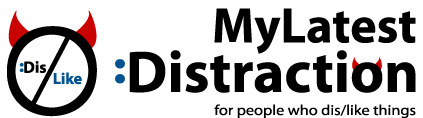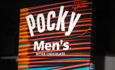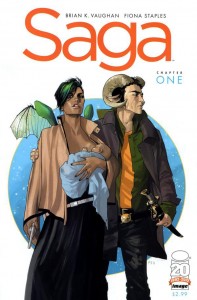I’ve been meaning to write about this for a while now, but put it off until I had a chance to use all of the digital reading options Marvel has out there. Thanks to Dave Z for the loaner iPad.
I’ve been meaning to write about this for a while now, but put it off until I had a chance to use all of the digital reading options Marvel has out there. Thanks to Dave Z for the loaner iPad.
The launch of the iPad brought with it a new comic book reader app from Marvel Comics. The app is actually available for both the iPhone/iPod Touch and the iPad, and is designed slightly differently for each platform. Free issues are offered and have been updated a few times since launch, but all other issues offered are sold at $1.99 each. Marvel has also offered a subscription service called Digital Comics Unlimited for a few years now that allows you to read books on a computer using a Flash reader through a web browser. I am a current subscriber, but haven’t really used the service extensively. A much larger selection is available through the subscription and you can read as much as you want for $4.95/month. Digital books are generally released digitally at least six months after they are released in print.
In honor of the release of Iron Man 2, I compared all the platforms using Matt Fraction and Salvador Laroca’s Invincible Iron Man #1, which is a current free download from the Marvel app and one of the thousands of books available by subscription.
The book downloaded a lot faster on the iPad than my first generation iPhone over WiFi. I could easily read the full page on the iPad without zooming in or using the Smart Panel feature that takes you through the panels with each swipe. The iPhone automatically goes into Smart Panel mode and that’s probably a necessity given the smaller screen size. Even though you can change the settings to show the full pages on entry or exit, this takes a lot away from reading the book for me since the full page doesn’t really lend itself to being readable in most instances. There also didn’t seem to be a way select a page on the phone.
Reading using the Digital Comics subscription is a lot different from the app. The Smart Panel feature doesn’t actually go to the panels so much as quarter pages for the most part. There’s also no rotation on a computer monitor, so any portrait image is constrained to the height of the screen. This isn’t so bad on a desktop machine, but on the laptop things are pretty underwhelming. Also as you might expect, the reader can run much faster on a desktop than a laptop, to the point where reading my laptop seemed to be a fairly cumbersome experience.
In this particular issue, there’s a two page spread of Tony Stark monitoring everyone in the Marvel Universe that pilots a suit similar to his Iron Man armor. I used this as a sort of benchmark of what made for the most dramatic experience. This image seemed to look best on the iPad. It could be that the reading software has been better optimized or it could be that the dimensions of my laptop screen just aren’t ideal for comic viewing. Even on my desktop, the reader just had a lot of negative space around the pages, where the iPad zoomed in a used every bit of real estate to present the image.
While the iPad is a great portable way to deliver comics content, I may not be the typical target customer for this. It has great presentation, offers the flexibility of reading away from my desk, and is easier than using my laptop, but the price structure is the worst. I’m going to continue to buy hard copies of the things I want to own. Given that they’re $3 for something I can hold in my hands, I don’t want to pay $2 for an electronic copy (I still buy CDs too). Combine this with the fact that what I’ve read through my subscription so far has been limited to things I didn’t want to buy when they were new, and there’s no way I want to pay $2 an issue for them. Ideally, I would be able to use my subscription to read content I’m already paying for on the iPad, but that’s not the arrangement right now as Marvel considers them two separate services.
Digital comics could be a way to get me away from buying books that I want to read but don’t need to own a hard copy of and resent for taking up too much of my space. I’d rather read those things at the subscription rate than pay per issue, so as nice as the iPad app is, it’s just not a better solution at the moment.



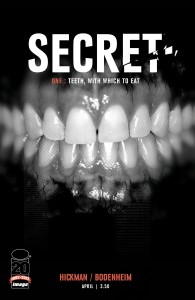 New from writer Jonathan Hickman and artist Ryan Bodenheim is Secret, a series that aims to combine industrial espionage with political conspiracy. Though I’m glad I read its first installment, the book left me somewhat underwhelmed. Admittedly, Secret #1 was my first introduction to Hickman’s writing. Given the high level of praise he receives on various comic book forums across the internet, my expectations were rather elevated.
New from writer Jonathan Hickman and artist Ryan Bodenheim is Secret, a series that aims to combine industrial espionage with political conspiracy. Though I’m glad I read its first installment, the book left me somewhat underwhelmed. Admittedly, Secret #1 was my first introduction to Hickman’s writing. Given the high level of praise he receives on various comic book forums across the internet, my expectations were rather elevated.